Exports
Exports allow you to generate and download files from your Increase account. This includes data reports (like transaction CSVs and account statements) as well as documents (like verification letters and tax forms).
They are useful for analyzing your account data in other tools, migrating to another service, or for information gathering purposes.
Making an Export
You can create an Export in the API or Dashboard. Once you create an Export, it will have status: pending. When it’s ready, the Export’s status will transition to status: complete and the result dictionary will become available with the file_id child attribute populated. We’ll send you a webhook for this and optionally notify you via email.
Lifecycle
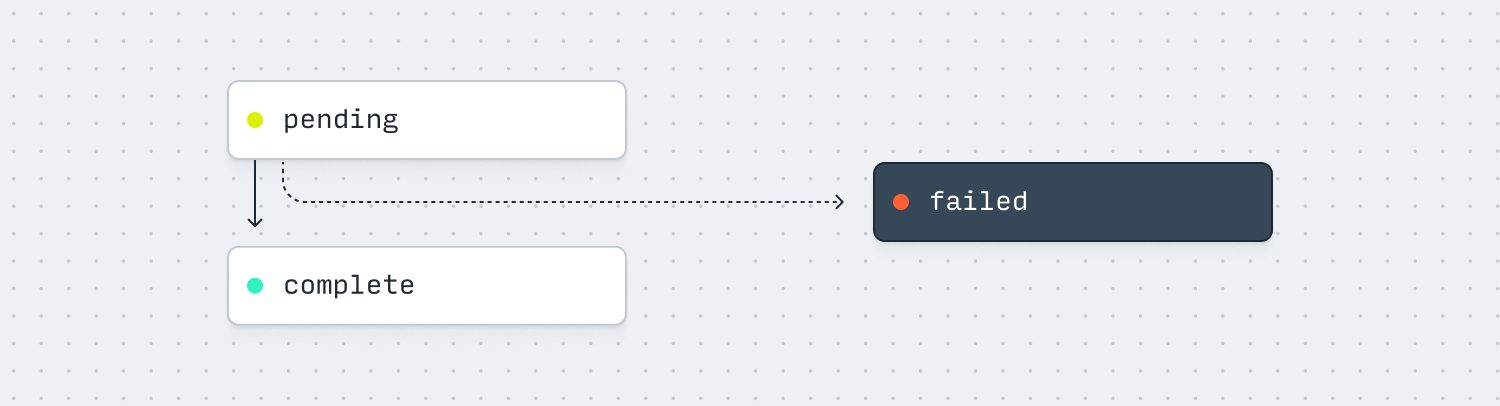
| Status | Description |
|---|---|
pending | The Export file is being created and is not ready to download. |
complete | The Export file has been created and is ready to download. |
failed | The Export file failed to be created. |
Types of Export
When you create an Export, you’ll need to indicate what category you want. We’re working on more export types, but please let us know if there’s a field or type that would be helpful to you!
Data Reports
These exports allow you to download large amounts of data from your Increase account. You can filter by specifying things like time ranges and accounts.
| Category | Description |
|---|---|
account_statement_bai2 | A BAI2 file of transactions and balances for a given date and optional Account. |
account_statement_ofx | An Open Financial Exchange (OFX) file of transactions and balances for a given time range and Account. |
balance_csv | A CSV of account balances for the dates in a given range. |
bookkeeping_account_balance_csv | A CSV of bookkeeping account balances for the dates in a given range. |
dashboard_table_csv | Certain dashboard tables are available as CSV exports. This export cannot be created via the API. |
entity_csv | A CSV of entities with a given status. |
fee_csv | A CSV of fees for a given time range. |
transaction_csv | A CSV of all transactions for a given time range. |
vendor_csv | A CSV of vendors added to the third-party risk management dashboard. |
Documents
These exports generate PDF documents for specific purposes.
| Category | Description |
|---|---|
account_verification_letter | A PDF letter verifying account ownership, often used when demonstrating ownership to a third party. |
funding_instructions | A PDF with instructions for funding an account, including routing and account numbers. |
form_1099_int | A PDF of an IRS Form 1099-INT for interest income. This export cannot be created via the API. |
form_1099_misc | A PDF of an IRS Form 1099-MISC for miscellaneous income. This export cannot be created via the API. |
voided_check | A PDF of a voided check for a given Account Number. |
Backwards compatibility
Exports are currently in beta, and we’ll occasionally add or remove columns to our reports depending on user feedback. This might change the absolute ordering of columns. If you’re automatically ingesting these CSVs in code, we recommend you not rely on column ordering and instead use the column headers to know how to parse each column.