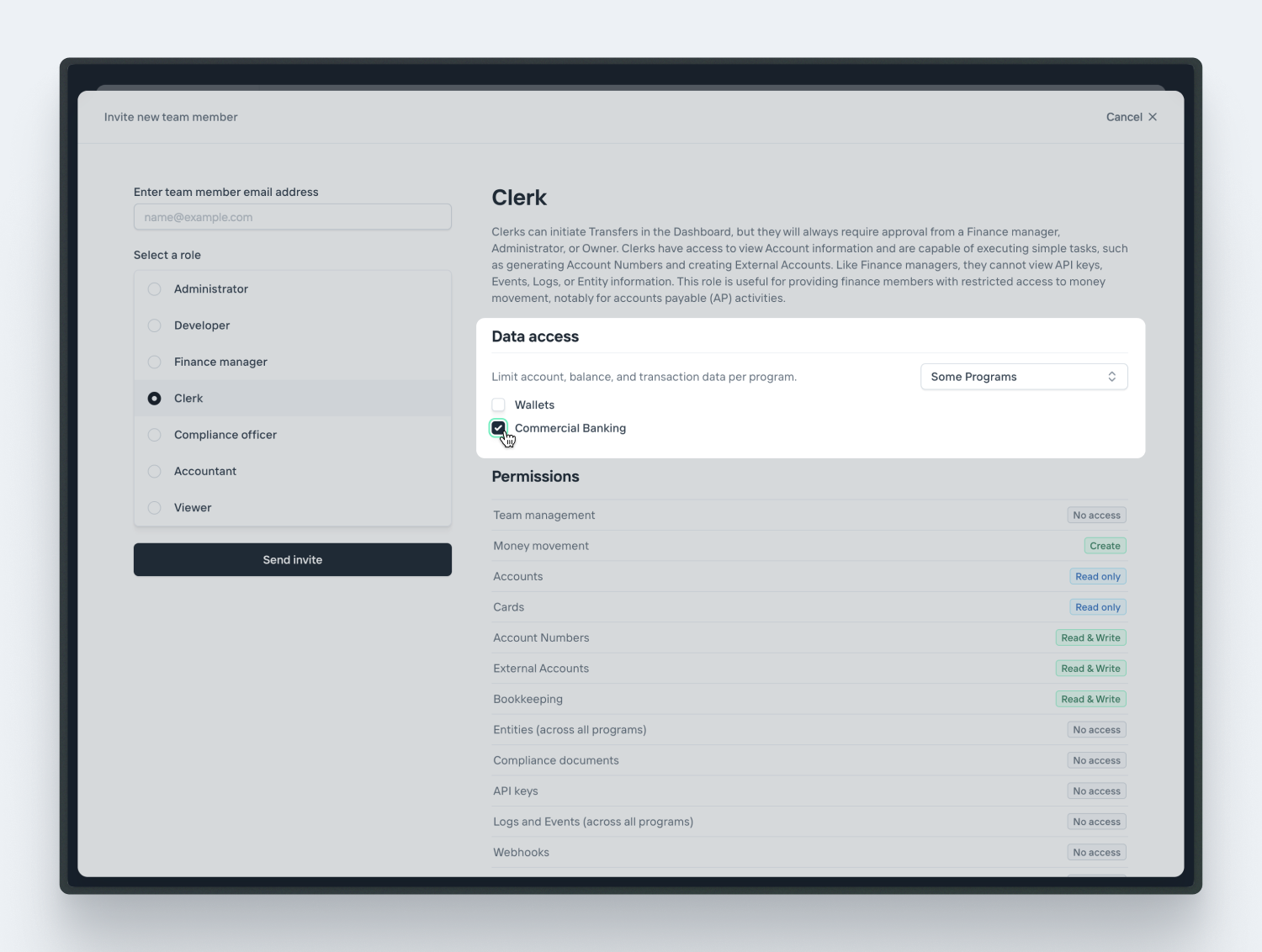Roles and permissions
Your group can have different levels of authorizations and permissions depending on the roles attributed to the group’s members. Roles can be selected in the Dashboard’s team settings.
Owner
The Owner acts as the ultimate decision maker and should be unique per group. Both Owners and Administrators possess equal permissions and are authorized to perform any action including Account creation, Transfer approvals, and team management. However, only Owners are able to configure two-party approval settings for moving money and modifying the team.
Administrators
Administrators are able to perform all actions including Account creation, Transfer approvals, and team management. Access to API keys is restricted to Administrators and Owners. In the event of a dispute, the Owner holds overriding power. Although there’s no limit to the number of Administrators, we recommend cautiously providing access.
Developers
Developers are able to perform most write actions necessary to creating and managing an integration. This includes creating Accounts and Transfers. However, Transfers they create will always require approval from a Finance manager, Administrator, or Owner and they cannot approve Transfers. They can also view Logs, Events, and Entities across all Programs.
Finance managers
Finance managers are able to perform all actions related to moving money. This includes approving Transfers, a responsibility shared only with Owners and Administrators. However, Finance managers cannot view API keys, Events, Logs, or Entity information. This is useful for providing finance members with the ability to move money while restricting access to sensitive or irrelevant information.
Clerks
Clerks can initiate Transfers in the Dashboard, but they will always require approval from a Finance manager, Administrator, or Owner. Clerks have access to view Account information and are capable of executing simple tasks, such as generating Account Numbers and creating External Accounts. Like Finance managers, they cannot view API keys, Events, Logs, or Entity information. This role is useful for providing finance members with restricted access to money movement, notably for accounts payable (AP) activities.
Compliance officers
Compliance Officers are given unique access to Entity and compliance related information. They are able to view all Entity data, create new Entities, view document requests, and create document submissions. However, they are not able to access API keys, create Transfers, or perform any other write actions.
Viewers
Viewers have full read-only access. This includes permission to view Logs, Events, and Entities across all Programs. They are not able to move money, access API keys, or perform any write actions.
Accountants
Accountants have limited, read-only access. This role is especially useful for third parties or for users who primarily need to view transaction data. Accountants are able to view and export data related to Accounts, Cards, Account Numbers, and External Accounts. They are not able to move money, access API keys, access any Entity information, or perform any write actions.
Limiting data access
You can limit the account and transaction data a team member can access in the Dashboard. Data permissions are scoped by Program—you can select all or a subset. This can be particularly helpful if you have a team managing an FBO program, but don’t want to provide access to your commercial accounts. To modify a team member’s data access, visit the team page in the Dashboard settings.